Stripe payment integration in Ecommerce

Detailed instructions on how to create a Stripe account and get a Secret Key and Publishable Key
- Sign in to the Stripe website
Go to stripe.com and click Sign Up (or "Sign in" if you're using English). - Fill in the registration form
- Enter your email address, username and password.
- Accept the rules and click Create Account.
- Confirm your email address
After registration, Stripe will send you an email with a link to click to confirm your email address. - Sign in to your Stripe account Return to the Stripe website and log in with your newly created login credentials.
- Fill in your business information
When you first log in, you will be asked to fill in information about your business:- Enter your company name, address and contact details.
- Select the type of business (e.g. sole trader, company).
- Fill in information about your field of activity.
- Please add your bank account to which Stripe will transfer the funds.
- Go to the Developers section
- Once you're logged in to your Stripe account, click in the left menu Developers > API keys.
- In this section you will find two important keys: Publishable Key and Secret Key.
- Get Publishable Key and Secret Key
- Publishable Key will be visible immediately below the API keys section. This is the public key that is required for your website.
- Secret Key (password) will be hidden. To see it, click "Reveal live key token" button.
- Please note: The Secret Key is confidential and should not be shared publicly.
- Hand over the keys to your e-commerce shop settings
- Join StartMsg platforms, go to your shops settings and enter the Stripe Publishable Key and Secret Key to integrate payments into your store.
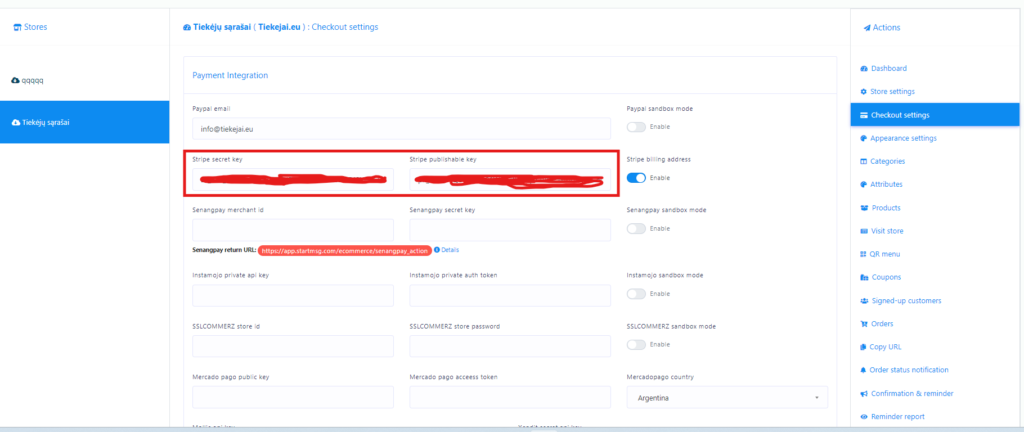
- Check Stripe test mode (optional)
If you want to try out payments, you can use Test Mode or Sandbox. This mode allows you to simulate payments using test cards. This is a great feature to have before launching a store with real payments.
Additional tips
- Protect your Secret Key: As this is a sensitive data key, please use it with care and never make it publicly available, we recommend that you keep this key safely stored.
"Stripe is a reliable, secure and easy-to-integrate payment processing solution that enables businesses to quickly accept payments online and in mobile applications. Its flexibility, easy-to-use interface and global reach make it a popular choice for both small and large businesses using StartMsg Ecommerce and more.